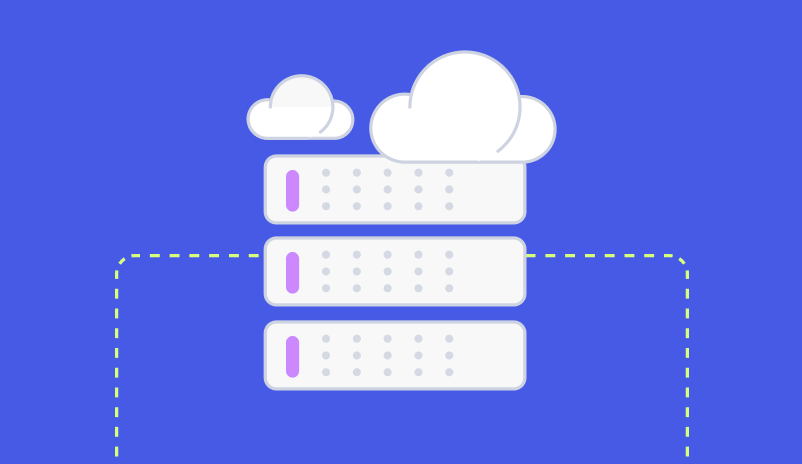How to Make Every Email an Abandoned Cart Email
Turn every email into an abandoned cart email with Zembula’s Smart Banners™. Learn how they hlep to re-engage your shoppers and get more conversions.
According to research, about three-quarters of the people who visit your site and put something in their shopping cart abandon it. That’s a lot of potential lost sales.
Well, not so fast. Here’s where abandoned cart emails make a difference. The same research shows that in 2022, nearly 50% of abandoned cart emails were opened — the highest since 2017. Click-through rates for these emails hover between 8-9%.
That tells us there are conversions to be made from abandoned cart campaigns. And it helps explain why these are so popular. But what if, instead of relying on a two or three email campaign, you could turn every email into a cart abandonment message?
With Zembula, you can. Here’s how.
Use the power of performative personalization
At Zembula, we want you to go further with email personalization. Don’t use it just for the sake of it with a single name or message here and there. Instead, go all in on personalization, making every email you send more relevant and timely to your subscriber’s interests and needs.
That’s what we call performative personalization. It uses a data-driven approach to see what your readers want and respond to and then delivers high-impact messaging designed to generate more clicks and conversions.
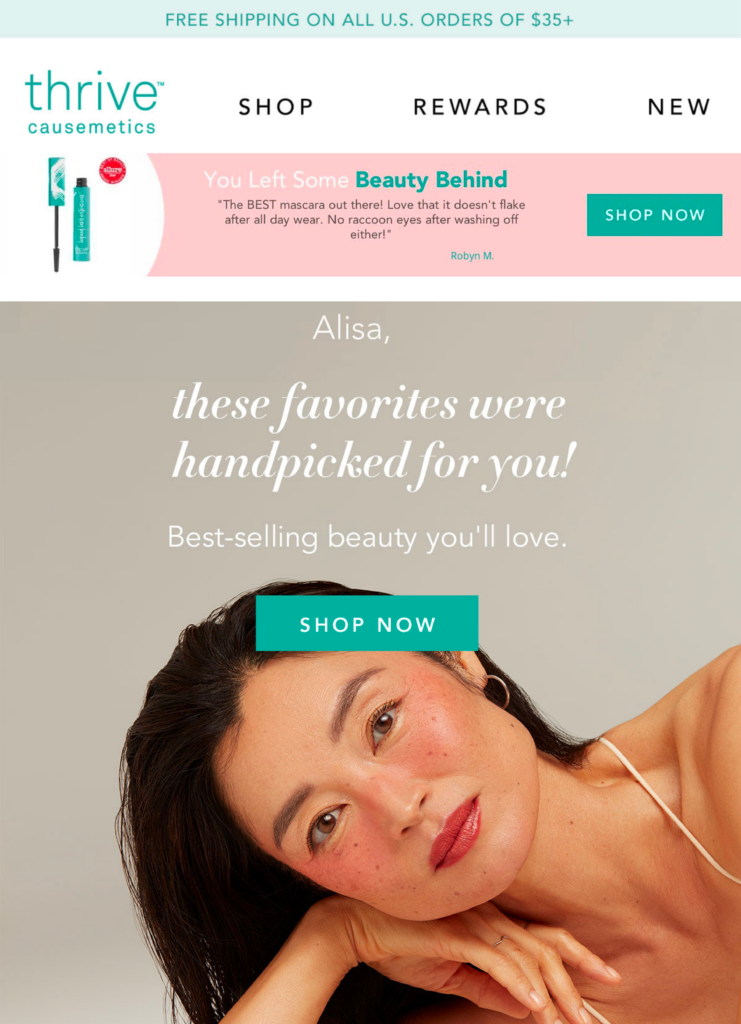
By tapping into your customer data, you can see their interests and behaviors, which helps you generate messaging more aligned with their needs and speaks to them directly.
You’re not guessing what you think they might want, you know. And that serves them better, builds more trust in your brand, and helps boost engagement and drives action.
How to transform any email into an abandoned cart message
The answer lies in one simple pixel. Once on the platform, here’s how it works:
- Pick the email templates you want (or create your own)
- Hook up your data sources
- Create display parameters
- Insert a small snippet of code into the templates
From there, we do the rest. Our AI-powered Campaign Decision Engine goes through your customer data and the rules you’ve set, determining the best display message — all within milliseconds.
The right Smart Banner™, in this case, an abandoned cart, gets displayed on every email you send your reader — from a weekly newsletter to product announcements.
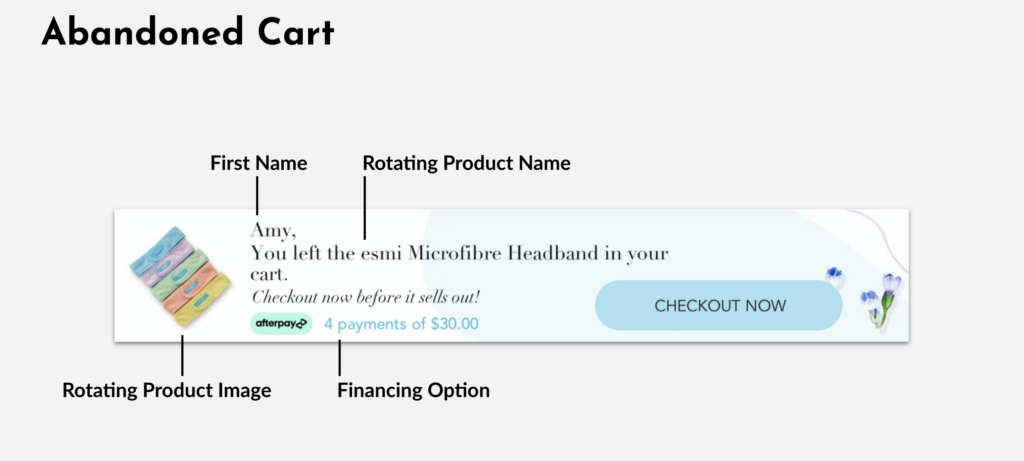
And if your reader has nothing in their cart, the banner displays the next most important message in your hierarchy — maximizing conversions — or shrinks to an invisible pixel.
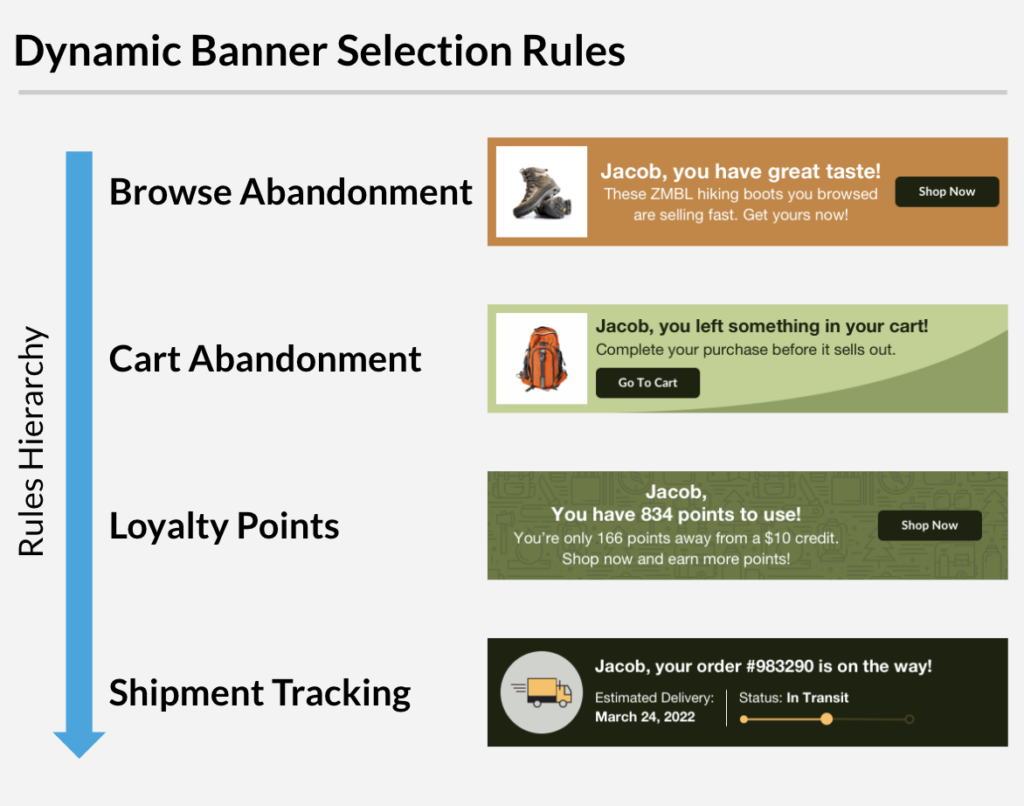
The best part? It’s all done automatically.
Your marketing team doesn’t have to set up a million rules, play around with code, or manually tweak and segment your list all the time. It’s still easy to run A/B testing, and if you need to change something up mid-campaign, you don’t need to stop the presses. Emails update at the moment-of-open, not send.
Surprise and delight
The top of every email is valuable real estate, and Smart Banners™ help you make the most of it. Use these as opportunities to surprise and delight your readers or offer more incentives to help them buy.
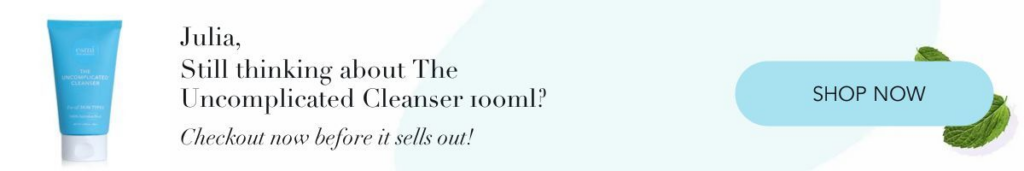
Let them know when something is going fast with inventory changes.
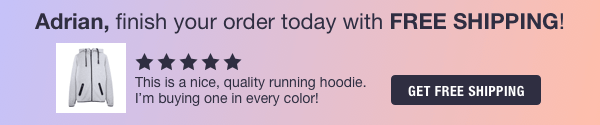
Highlight how other customers love this product with user-generated ratings and reviews.
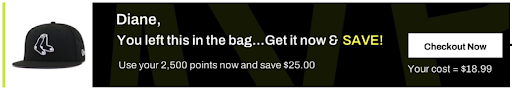
Show them how they can use their loyalty points to complete the purchase.

And with animated image personalization, it’s easy to highlight more than one product or showcase different angles.
Get more from your abandoned cart emails
Now you can see just how much difference personalized, relevant abandoned cart messaging makes. So why not give it a shot in your email campaigns?
We’d love to show you how. Get in touch, and one of our email marketing experts will walk you through the Zembula platform and highlight how it can help your brand convert more abandoned carts.
Interested? We thought you’d never ask! Click right here to request a demo.
Grow your business and total sales