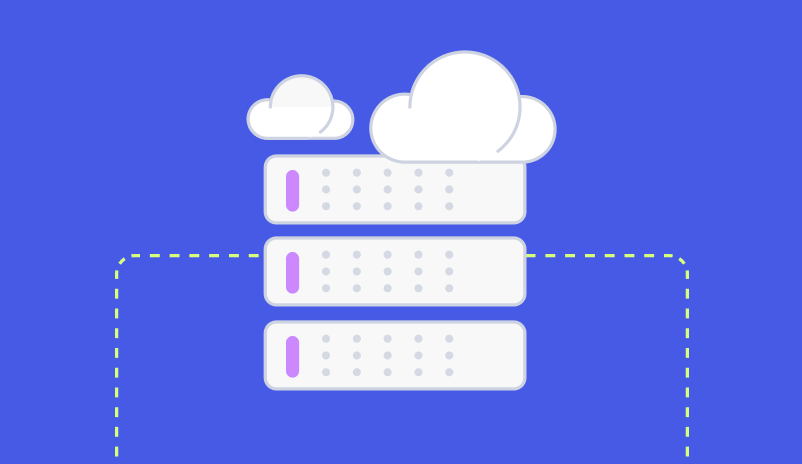The Ultimate Guide to Smart Banners™
Learn the basics of Smart Banner™ and how including them in your emails can boost engagement and drive action over the long-term.
Attention. It’s the biggest challenge of marketers today. With consumers getting bombarded with dozens of emails a day — and most of them going to the archive folder — it’s getting more difficult than ever to stand out.
So what happens when your reader opens your email? That means your job is done, right? Wrong. You’ve cleared the first hurdle, now comes the next challenge; consistently delivering the content consumers want. That means providing personalized information that feels targeted to each reader individually, giving them the content and updates that matter to them.
If you aren’t able to do that, you will not get the engagement you need. Without readers taking action with your emails, your clicks and conversions may suffer. One of the best ways to help solve this problem and boost the long-term performance of your email campaigns is with Smart Banners™.
What is a Smart Banner™?
A Smart Banner™ is a content block that sits right at the top of an email. You can put all sorts of information in the banner, including calls to action, and animate movement within the banner too.
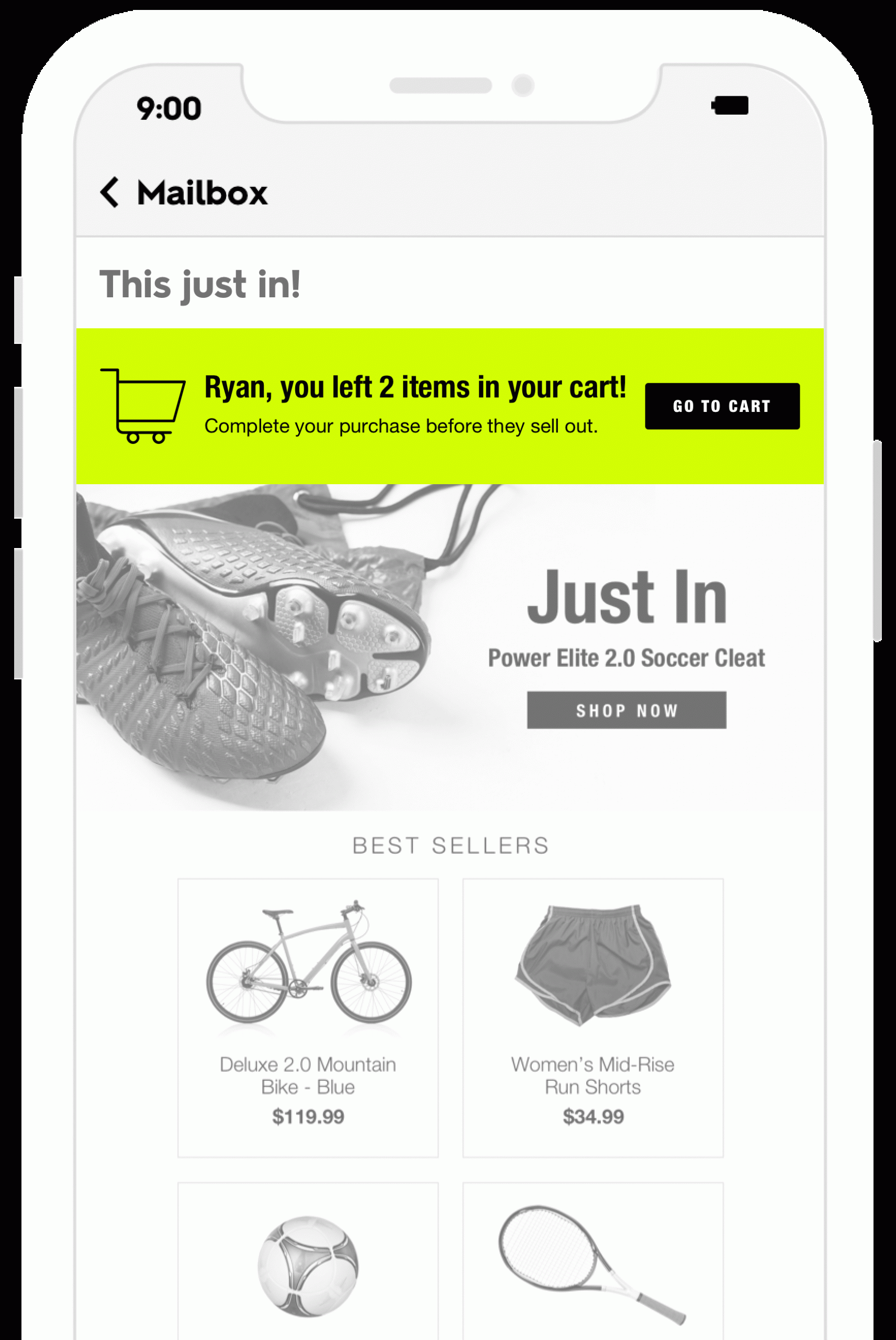
Check out a Smart Banner™ in action above. Your banners don’t need to be static either; adding animation turns them dynamic. It’s just another way to catch your customer’s attention from the second they open their emails while still providing valuable information and messaging at the same time.
Another key benefit of Smart Banners™ is adding another layer to your omnichannel marketing. Banners work in email, mobile apps, and websites, always in the right format, delivering the same experience across channels.
Personalize everything all the time
What makes Smart Banners™ stand out is data. You already have a treasure trove of data on your customers at your fingertips; use that data to communicate better. You don’t need reams of data on every customer to predict behavior and create personalized email content around it. Information from your email service provider, purchase history, eCommerce and loyalty managers, and customer relationship management system will give you more than enough to start.
That data adds to the magic of a Smart Banner™ because it allows you to hyper-personalize every email you send on a 1:1 level.
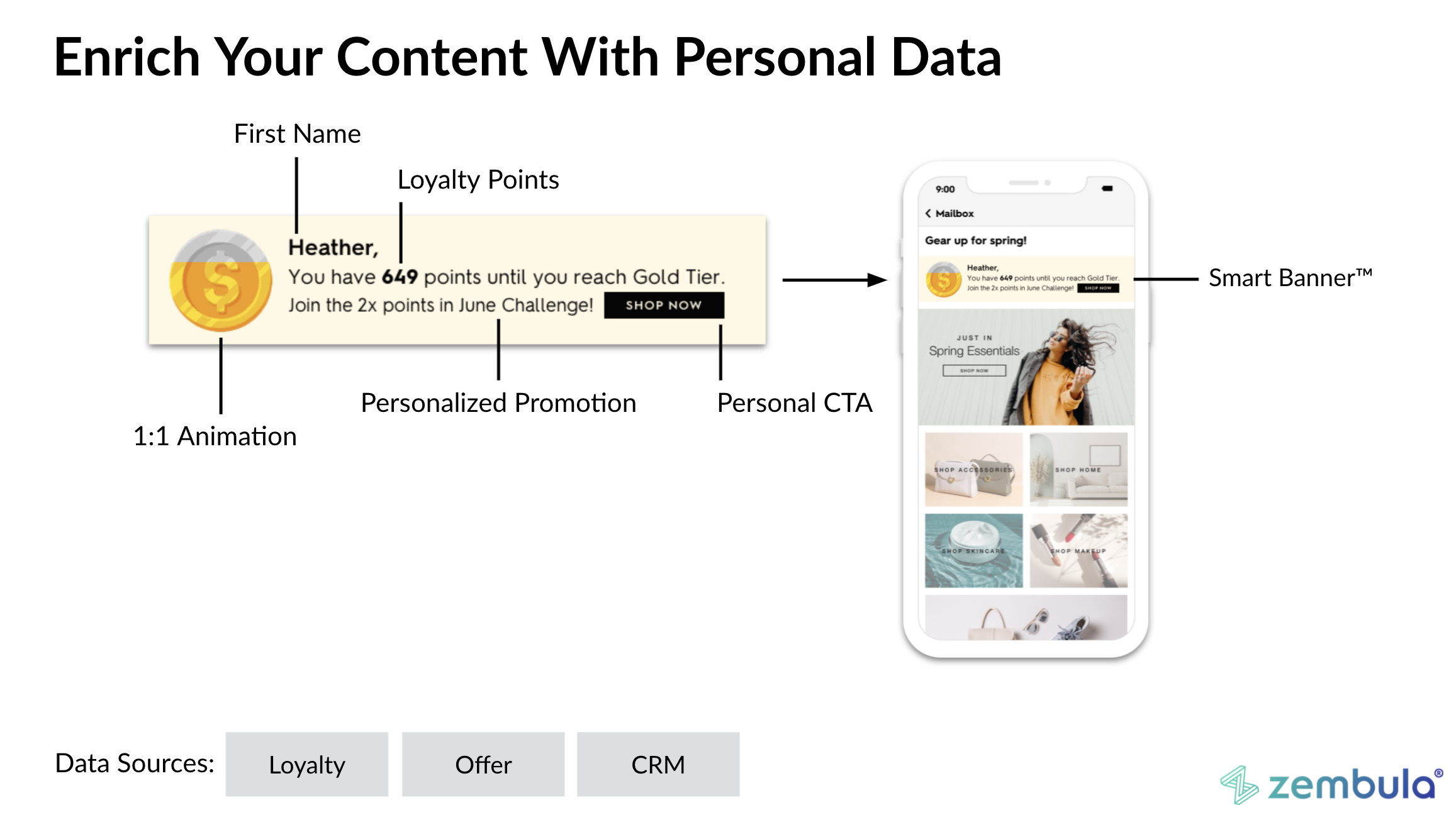
The above example walks through the power of the Smart Banner™. The banner has multiple levels of personalization pulled from customer data. Beyond name personalization, the banner highlights customer loyalty information, has a personalized promotion, and a call to action. If that’s not enough, add in animation too, and really catch your reader’s eye.
Today’s consumers demand high levels of personalization from brands. And if you don’t deliver and create content that speaks to them on an individual level, they’ll leave and find someone else. So the stakes are high. You need to do something big to stand out. Smart Banners™ can make all the difference.
Let the Decision Engine do the hard work
Marketing needs to be more of a conversation. It’s a two-way street. Instead of only thinking about how you can educate customers about your brand, learn as much as you can about them. The more you communicate with your customers and ask them about their interests and likes, the better you can respond with personalized content and information. That can help boost engagement and drive conversions.
Where Smart Banners™ stand out is the level of personalization you can add to every email, automatically. That way, every email is optimized in real-time. It’s possible through our Campaign Decision Engine.
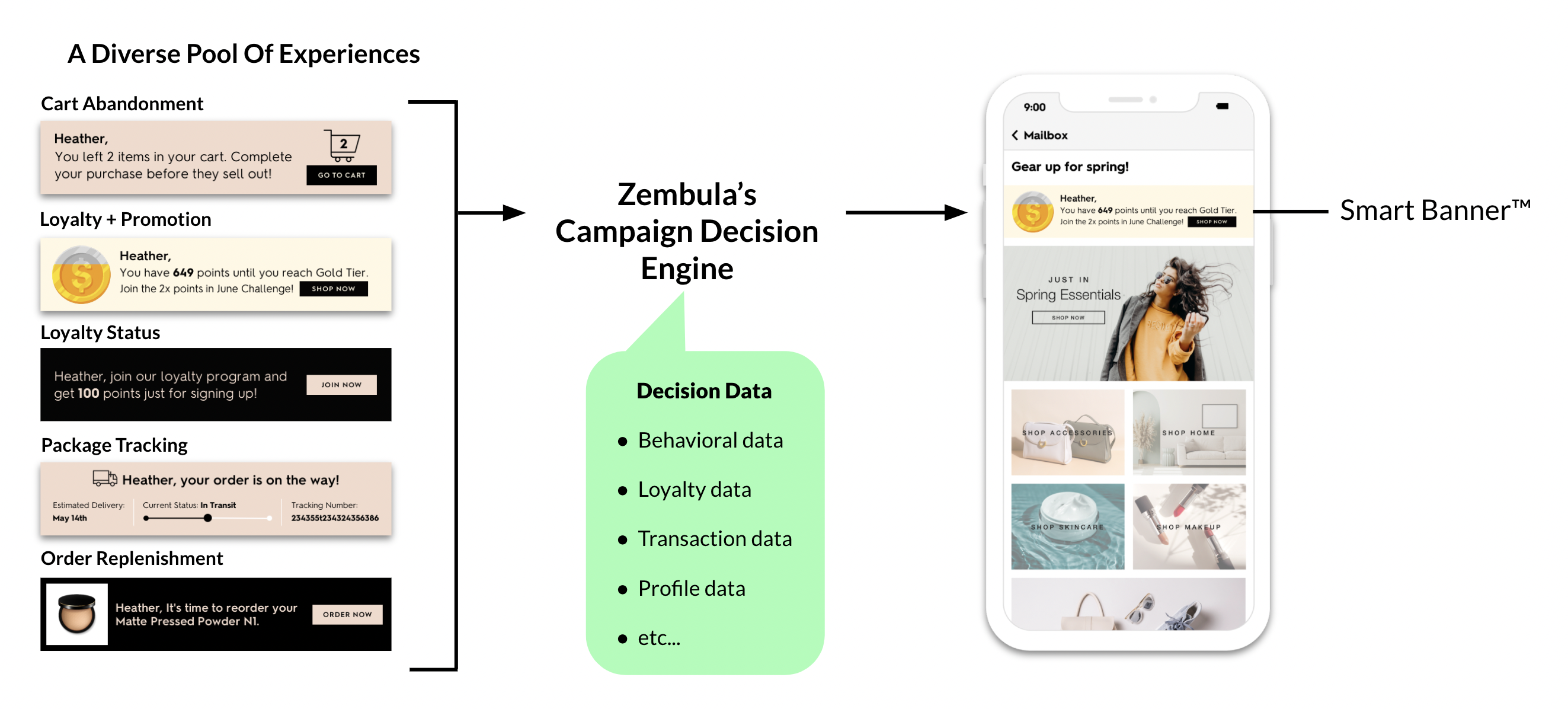
Smart Banners™ allow you to create multiple personalized experiences for your emails. Rather than needing to spend hours painstakingly going through your list and creating dozens of segments, the Decision Engine does the work for you, right at the moment of open.
Every time your customer opens their email, our AI-based Decision Engine runs through behavioral, loyalty, transaction, and profile data and determines the Smart Banner™ that’s relevant for each reader. The banner is then personalized, animated, and delivered, all in a couple of hundredths of a second.
Smart Banners™ in action
Now you’ve got a solid understanding of how Smart Banners™ look and why they can make a huge difference in boosting your email engagement, it’s time to see some banners in action.
These are a few examples of Smart Banners™ you can begin adding to your emails.
Loyalty
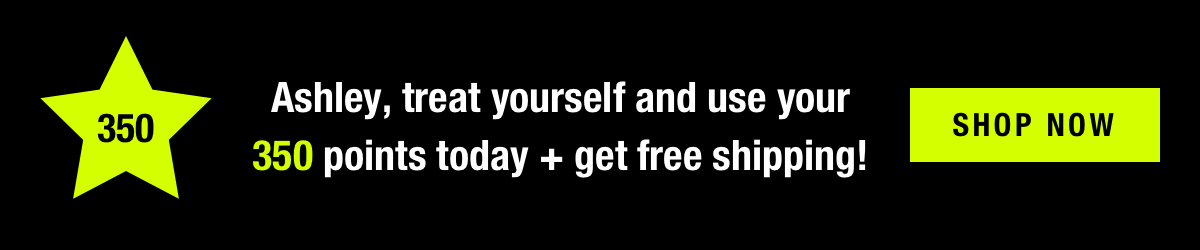
Your loyalty members are some of your best customers, and all too often, they get pushed to the back burner. Use Smart Banners™ to remind your loyalty members about their points and member promotions. Then, to add another level, create reminders for loyalty members to use their rewards to buy.
Package tracking
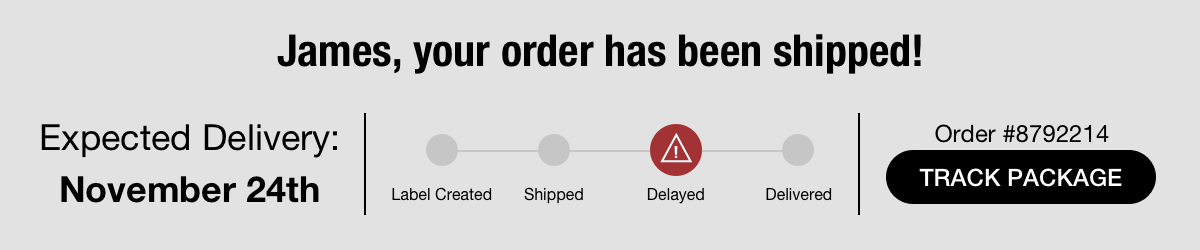
Customers want to know where their packages are at all times. Otherwise, your support team could be inundated with where is my order calls. Shipping Smart Banners™ always keep your customers up to date on where their package is; every time they open their email, they’ll get the most up-to-date information.
Abandoned cart

If you want to improve your conversion rates, sending out abandoned cart notifications is a great way to do it. When you do it with a Smart Banner™, you’re reminding your customers they’ve got an opportunity to complete their purchase in every email you send. It makes it easy to get customers to re-engage.
Promotions
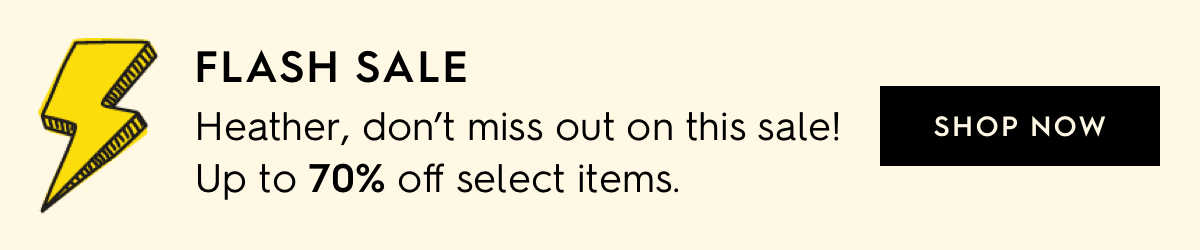
It’s hard to personalize marketing emails, but when you use Smart Banners™, it’s that much easier to let your favorite customers know you’ve got a special sale or event coming up. Tease savings, offer a discount code, and include a call to action. You won’t have to worry about your promotional emails getting lost in the shuffle anymore.
Order replenishing

Another great way to add more personalization to your emails and enhance your customer’s experience is by anticipating their needs. That’s where your data comes into play. Use it to create a Smart Banner™ that reminds your customers to refill or replenish a past purchase.
Countdown timers
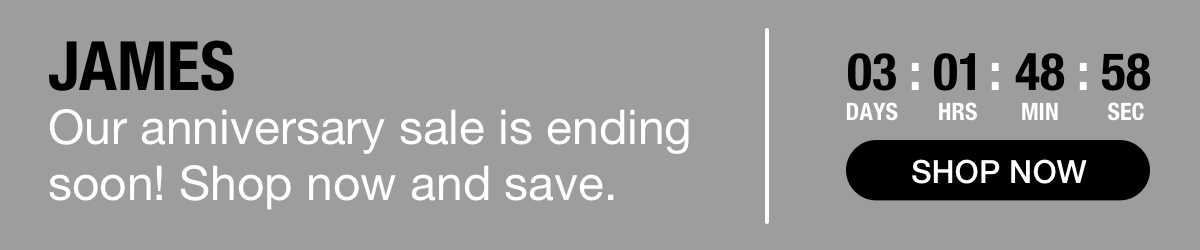
Do you have a special sale going on? Maybe you’re about to celebrate a new store’s grand opening or another event and want to generate excitement. A Smart Banner™ with a countdown timer will let your customers know when it’s happening.
Deal of the day
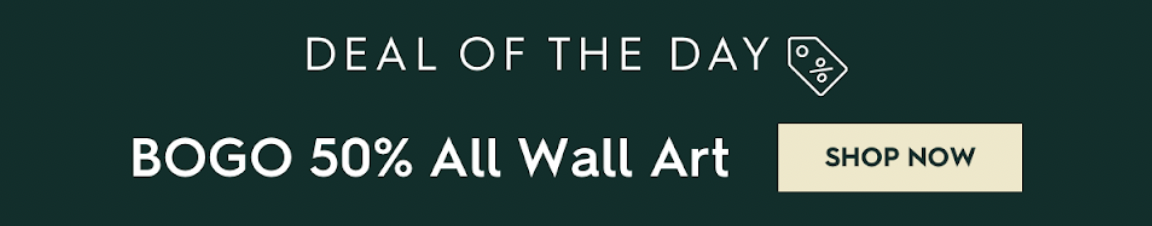
If you run a deal of the day or multiple sales of the day specials or events, a Smart Banner™ can help. It’s easy to create a variety of Smart Banners™, highlighting deals and specials and then swap them out every few hours or once a day for added message visibility.
Product recommendations

With your customer data, you can gather information on the types of products they love and buy. That makes it really easy to generate a list of personalized product recommendations for them. Use a Smart Banner™ to feature that recommended product and use animation to highlight positive ratings.
Stock updates
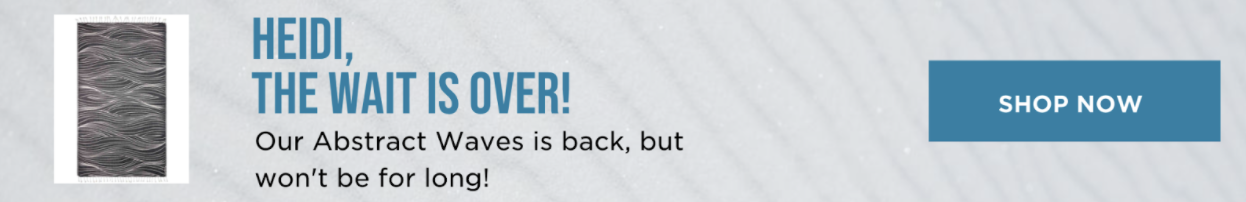
We all know inventory is hard to predict today. So rather than leaving customers waiting and wondering if an item they liked is back in stock, tell them. A Smart Banner™ can is another way to use image personalization to remind customers about items they wanted.
And, your options don’t end there, Smart Banners™ can provide a dozen options to interact with your customers and encourage taking action.
Easy to design. Easy to update. Optimize everything.
If Smart Banners™ are catching your eye, now imagine what they can do for boosting your customer value. The best part is introducing these banners to your customers is really easy. You don’t need to worry about re-coding your emails, going back and forth with your designers, or spending weeks testing your emails.
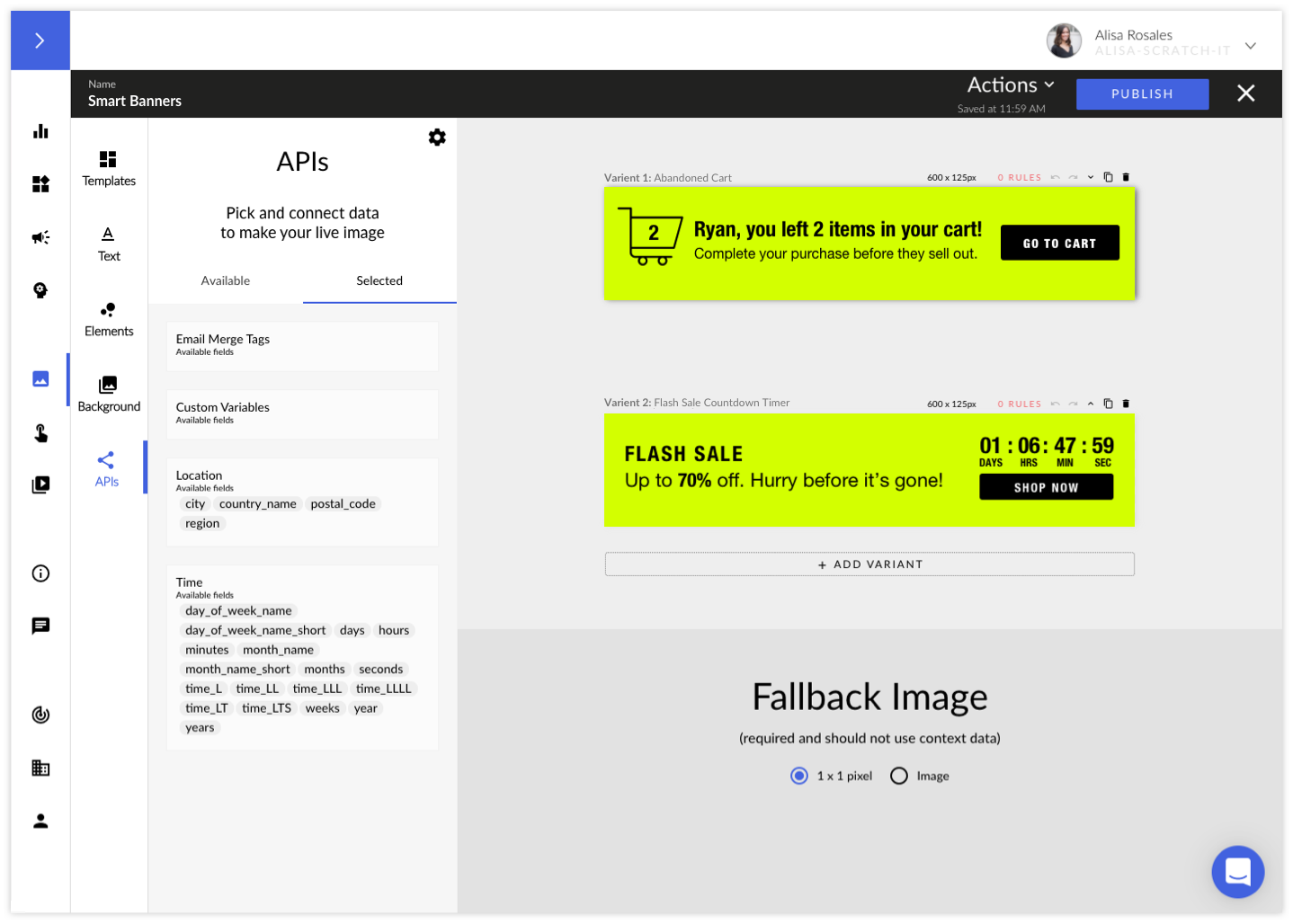
If you want to add a Smart Banner™ to your email, there’s no need to re-do your template. It sits on top of what you’ve already designed. All you need to do is add a snippet of code that pulls in data from your preferred sources, and you’re good to go. Every email you send is automatically optimized to the right customer.
Since these banners are dynamic, they update in real-time at the moment your customer opens their email. So you don’t need to stop or pause a campaign to tweak a bunch of code. Instead, you can make updates whenever you need, with no disruptions — for you or your customers.
Interested in learning more about Smart Banners™ and how they can transform your emails? Get in touch. We’d love to learn more about your business and how Zembula can help.
Grow your business and total sales