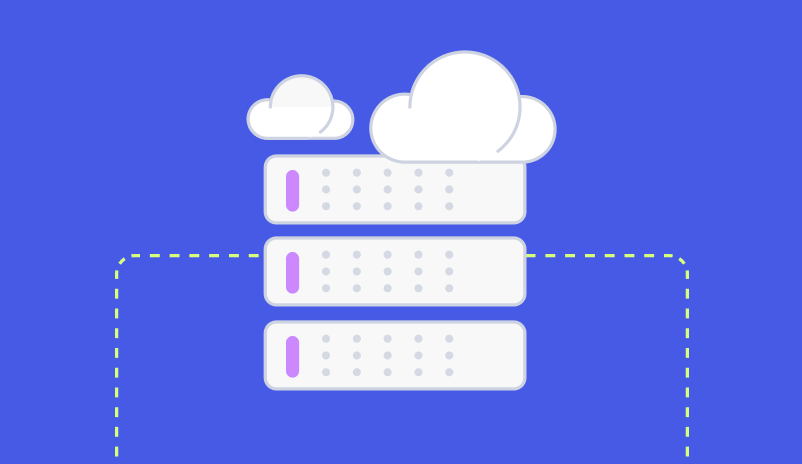5 creative ways to use countdown timers in your emails
Want to get creative with countdown timers in your email? Here are five ways you can start incorporating them to engage with your readers and drive action.
Ok, you’ve been convinced to start using countdown timers in your emails. Great! Now, you’re stuck at the next hurdle. How exactly should you use them?
There are a few pretty obvious and common uses for online countdown timers, but you can go beyond that in your emails. Getting creative with your countdown timers can take your emails the extra mile, get your customers engaged, and increase your clicks and conversions.
What brand wouldn’t like that?
Here, we’re going to highlight a few ways to start using countdown timers in your emails.
Sales
One of the best uses for a countdown timer is to highlight an upcoming sale. There are a couple of ways you can approach this to get more bang for your buck.

Use your timer to countdown a surprise flash sale. These usually run a few hours or a few days. Have your timer ticking down to when the sale ends. Having a real-time constantly updating countdown clock can help drive a sense of urgency and convince your readers to buy.
Another option is to do a countdown timer that announces a sale, think Black Friday or Cyber Monday. Everyone knows those sales are coming, but including that timer linked to the days can help keep the dates at the top of mind for the people on your list.
Product launches
Have a big product launch coming up? Why not build excitement and curiosity for it by including a countdown clock in the emails you send out to your readers.
A clock that ticks down to the special product launch unveiling, live stream, or event can get people very excited that something cool is coming. They’ll watch the clock to make sure they are there for the big news.
Events
You can also use your countdown timers to highlight events. Big or small, it doesn’t matter. The timer can help drive action.
Here’s one example:
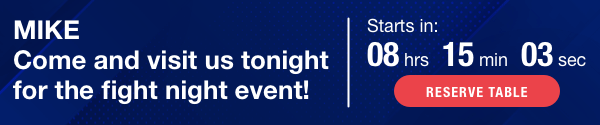
This timer highlights an event at a local bar that matches up with live tv. Something as simple as reminding people of an event like this, even if it’s small, can drive them to engage with the email and trigger a sense of FOMO. If your customer feels like they might be missing out by not attending your event, it increases the chance that they might take action.
Something else you can use a timer for is special events. Let’s say you’re having a special VIP only in-store sale, meet and greet, or dinner. Send out an email to your loyalty members and add a little bit of urgency, reminding them when they have to sign up by or when the event takes place so they won’t miss sign-ups.
Abandoned cart
Yup, you can use timers for abandoned cart updates too. Think of a real-time timer as something that can act as a notification bar.
Send a regular email, such as a weekly newsletter update, but right at the top is a personalized countdown for your customer to see they need to act fast to complete their purchase.
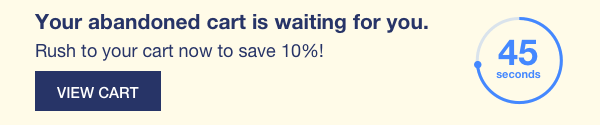
If you want to really make an impact, do what this notification does and include a discount. The person who opens their email sees they have items in their cart, and a countdown clock highlighting a coupon will be pretty compelled to complete the transaction.
Surprises
Customers loved to be surprised and delighted, we know this, it’s one of the big cores of marketing. It’s why it’s becoming so common for brands to send out small discounts or free shipping codes or little gifts to customers and loyalty reward members.
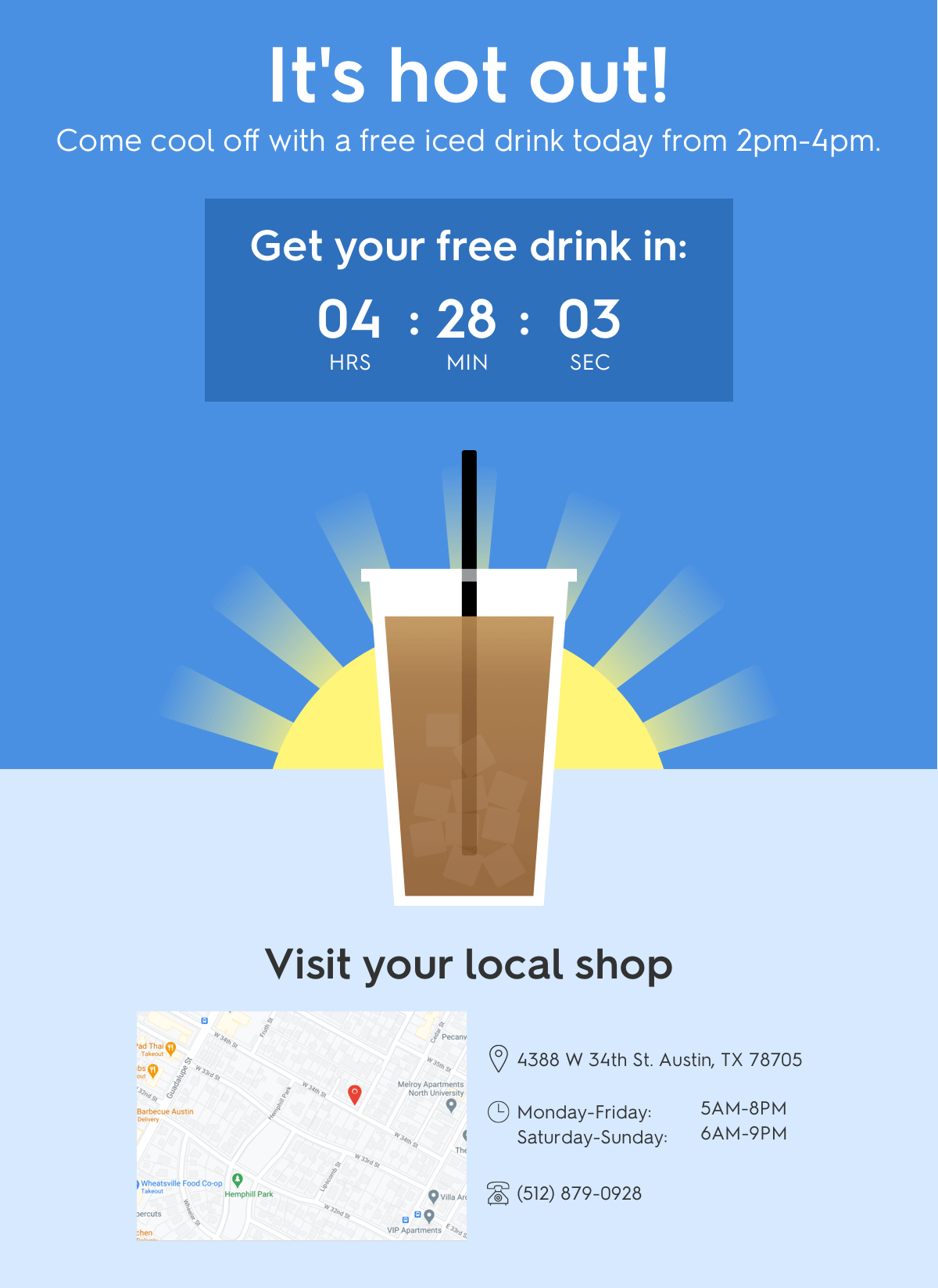
You can use your countdown timers in email in the same way. Do you want to surprise and delight your most loyal customers? Send them an email for a free prize (drink, ice cream, etc.) that’s on a countdown timer. They’ve got a few hours to wander into your nearest store and claim their prize.
And, since you can use real-time geolocation updates in your emails too. They’ll always have your closet location in the email every time they open it.
Ready to start using some countdown timers in your marketing? We can help. Give us a call today, and we’ll help you get started.
Grow your business and total sales