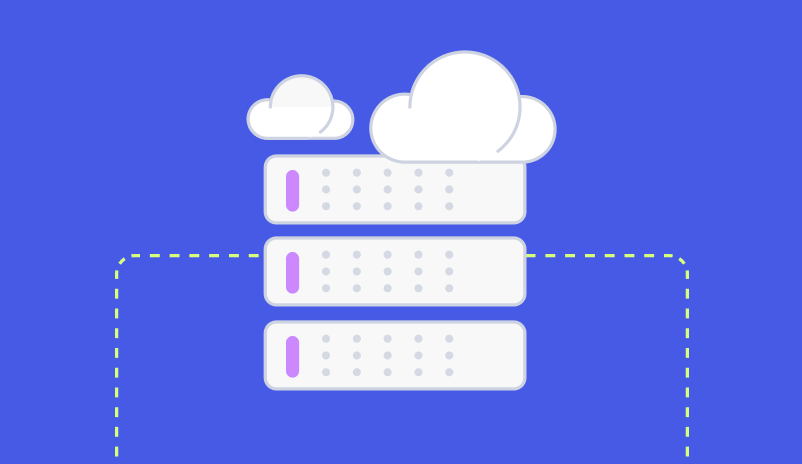Shipping Confirmation Email Best Practices
As marketers, we all hear about the importance of fine-tuning our email marketing strategies. Often, though, these are focused more on a welcome series or other types of nurtures designed to convert leads into customers.
What if we told you that there is actually a more effective email series to focus on? Order/shipping confirmations are often overlooked as an engagement tool. However, they have the highest open rates of any emails. On average, the open rate for a confirmation email is 70%. Additionally, because these emails contain information in them that people truly want to find, they spend almost double the amount of time reading them than other emails.
However, there are some drawbacks to this type of series, primarily the fact that, until recently, it had to be a series, containing at least the following: order confirmation, shipping confirmation and delivery confirmation. This means that the pertinent information that a consumer wants and needs is contained in at least 3 different emails.
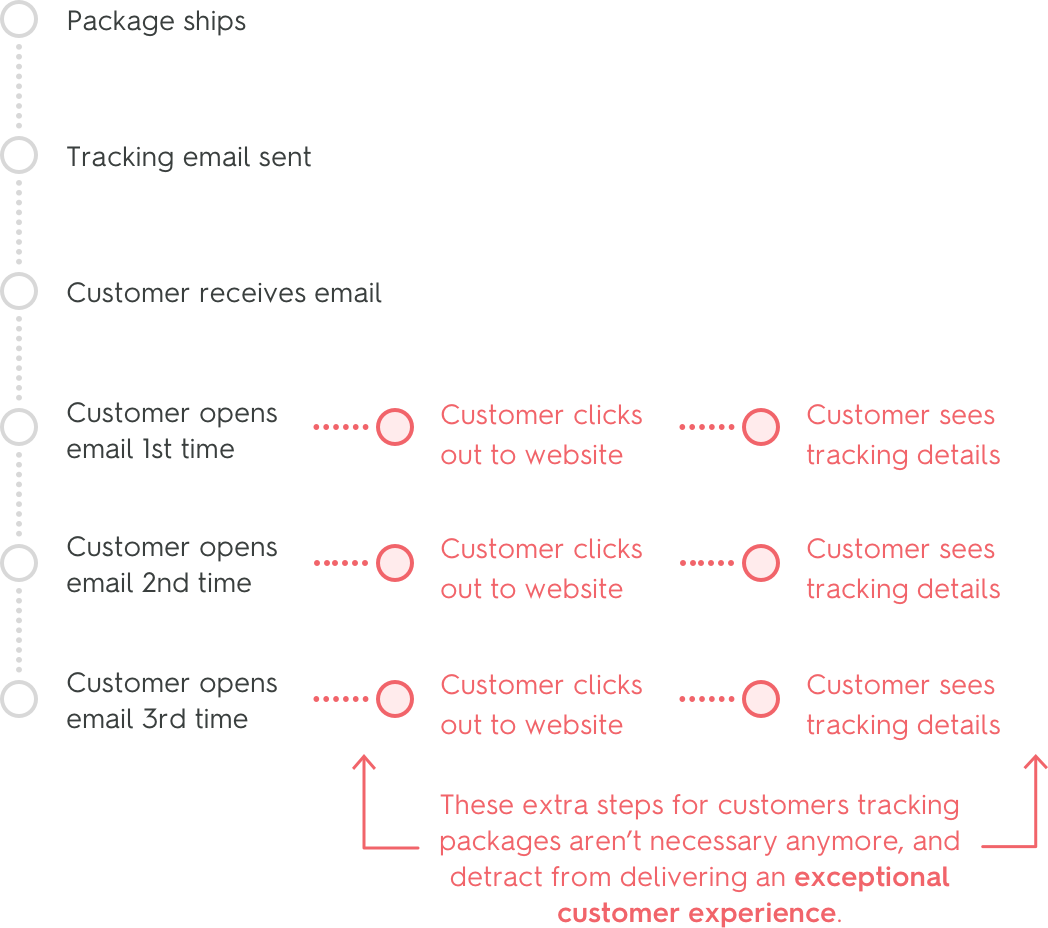
However, with the introduction of Zembula’s live images, all of the emails in an order confirmation series can be simplified into one email, which benefits both the marketer and the consumer. Now that all of the confirmation and tracking information is dynamically updated within one email, the marketer saves time and money by not having to design and send several emails. And for the consumer, they only have to refer to one email for all of their order information needs.
We want to make sure you get the maximum engagement from your email, so we have put together a few best practices for creating a live image to use in your shipping email.
Make it clear to the customer that they will only need to refer to one email
Because, as consumers, we’ve all been conditioned to expect at least 2 emails upon making a purchase – an order confirmation and a shipping confirmation – it may take a little bit of educating the recipient that all of their order information will be in one email. It’s as simple as including a phrase informing them to refer back to the email regularly since it will be updated with new information dynamically.
Keep it simple and clear
A mistake that marketers often make is making things too complicated. In an order confirmation email, there is no need to be wordy. Recipients really want to know a few key things:
- Order number
- Order information – including delivery address, items ordered, etc.
- Tracking number
- Delivery status
Organizing this information in a clear, simple design will only serve to increase the value of the email to the consumer.
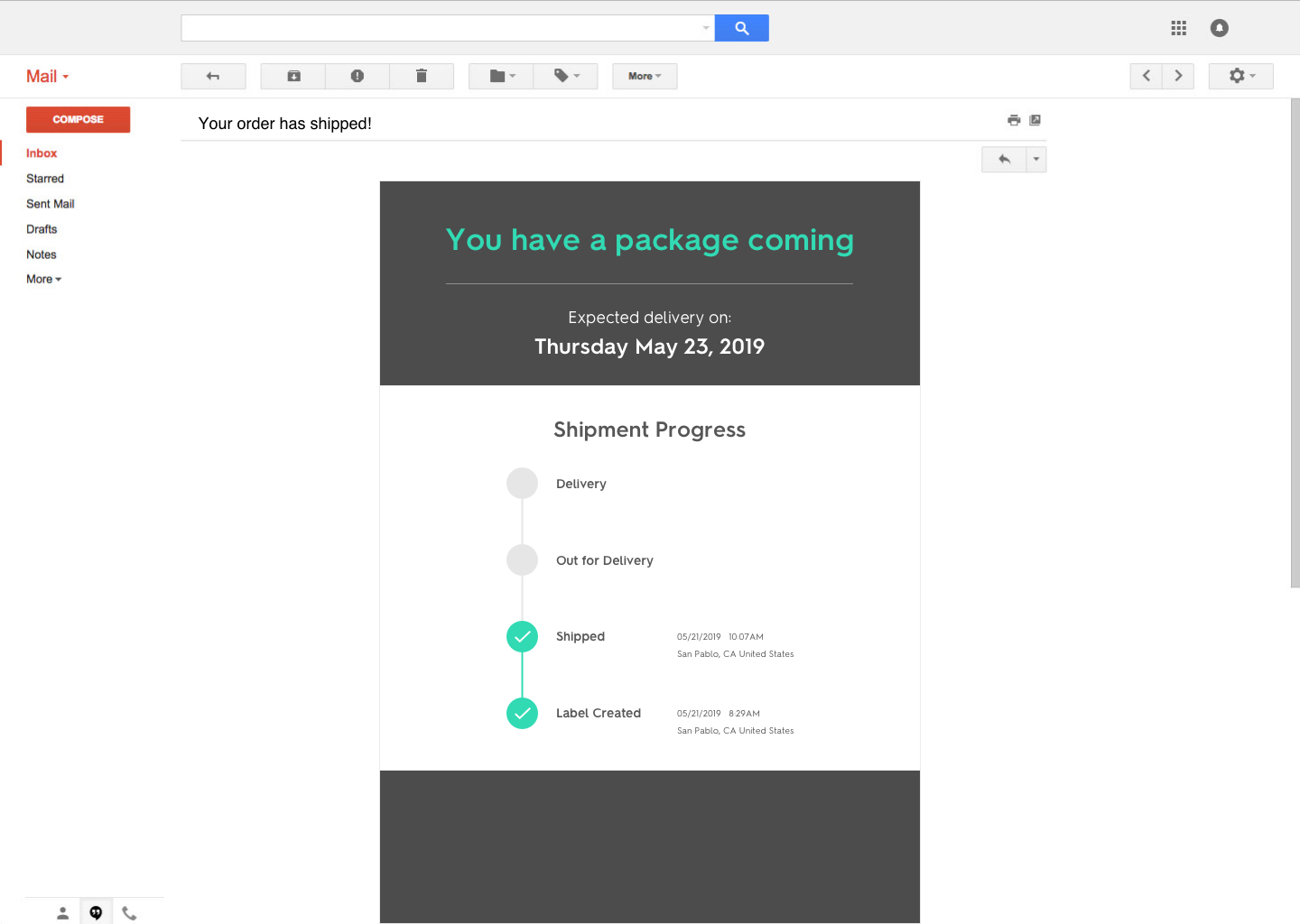
Include tracking information
This seems like a no-brainer, but many of us here at Zembula have received order confirmation and shipment confirmation emails that don’t actually include a tracking number. Many of them refer us back to our own accounts on the website we purchased from, adding in a time-consuming and annoying step. So, we are here to impress upon you the importance of including shipping and tracking information within the email itself.
While the shipping information will dynamically update each time the user opens their email, it is also always a good idea to include a link to the carrier site (passing through the tracking number) and a link to the order on your own site.
Include visuals
Yes, you want to make sure you keep the information presented in a clean and organized way, but that doesn’t mean you can’t make it more enticing by incorporating some fun imagery. What’s more, with live images, you can make those images and design elements dynamic. For example, you can include an image of a delivery truck that progresses along a route each time the package status changes within the email.
In addition to design elements, you might find it beneficial to also include images of the products in the order. Seeing the image of the item they just bought has a greater chance of spurring inspiration to purchase something else than words alone. Which brings us to our final best practice:
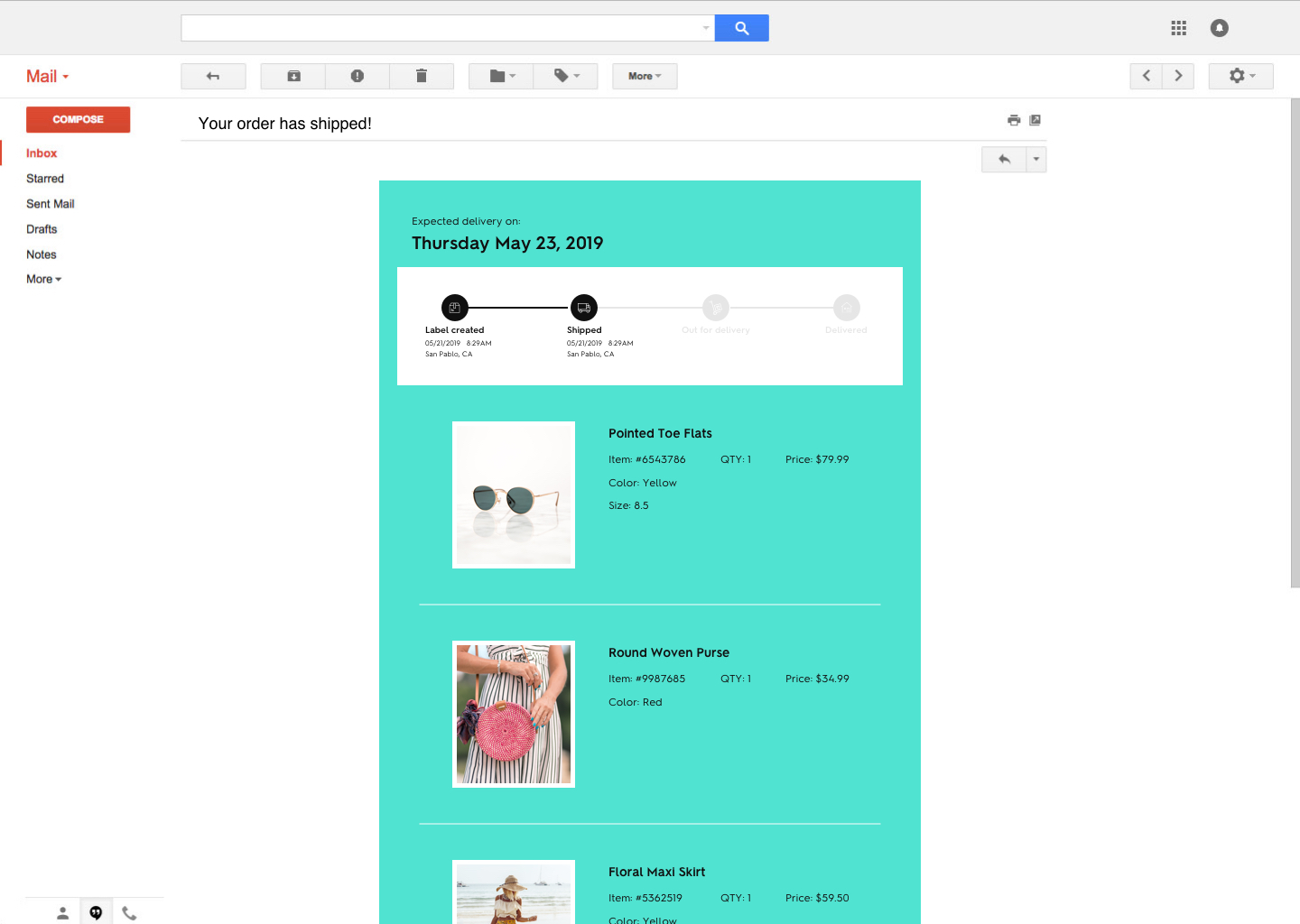
Take advantage of the upsell opportunity
Knowing that your customer is already spending almost double the amount of time on this email, why not capitalize on that by showing them other products they may be interested in?
With Zembula’s live images, you can easily populate products based on the customer’s purchasing history. Whenever your customer refers back to the email to see the updated status of their order, they’ll see the items and hopefully get inspired to make another purchase!
Want to learn more about how you can use Live Images in your order/shipping notification emails? Chat with an expert now!
Grow your business and total sales